How to Activate Polls? What can Polls be used for?
Students, Employees, Parents all can participate in the Polls. The one who is conducting the poll can decide who they want to invite for participation.
Polls can be used for various purposes, like taking opinion, Asking for Student subject choice, conducting Class / College representative elections etc.
Polls can be used for various purposes, like taking opinion, Asking for Student subject choice, conducting Class / College representative elections etc.

Step 1 > Add New
Step 2 > On the form, Type the Question and Description of the Poll
Step 3 > Select Order Number , and Poll publishing dates, from and to.
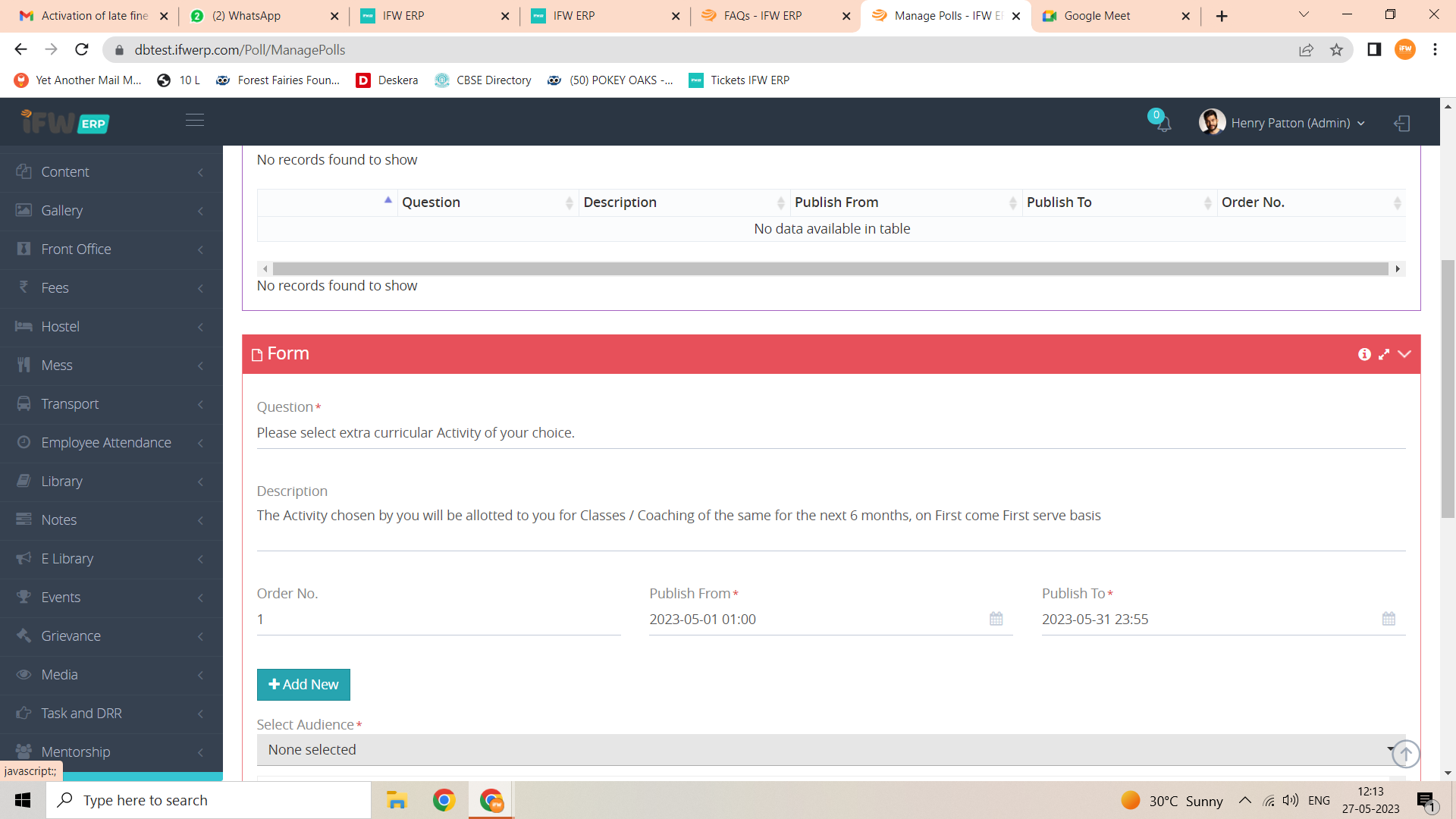
Step 3 > Select Order Number , and Poll publishing dates, from and to.
Step 4> Click on Add new button below Order number field. It needs to be clicked as many times as the number of options available. It will add a field each time to insert text
Step 6 > Select Audience, whether Student, Parent or Employee
Step 7> Select voting frequency, Once or Multiple. Selecting Multiple will give a number field, where user can put the number of times a user can change their opinion.
Step 8> Select result setting
Simultaneously = Will show trends to Users participating in Polls before saving their choice.
After Polling = Will show trends to Users participating in Polls after saving their choice.
Step 7> Select voting frequency, Once or Multiple. Selecting Multiple will give a number field, where user can put the number of times a user can change their opinion.
Step 8> Select result setting
Simultaneously = Will show trends to Users participating in Polls before saving their choice.
After Polling = Will show trends to Users participating in Polls after saving their choice.
Publish On = Poll results will be visible after a selected date.
Step 9> Select the Classes for which Students / Parents AND /OR the Employee Groups and Employee Department (Department Optional) for which Employees will be participating.

STEP 10> SAVE THE DATA