How to Add Discounts in Bulk / How to Import discount Data?
To Add discount through import, go to:
1)

Import > Fees > Fee Discount
2) Select Session and Institute. Click on prepare Import Sheet. A sheet as shown below will be generated.
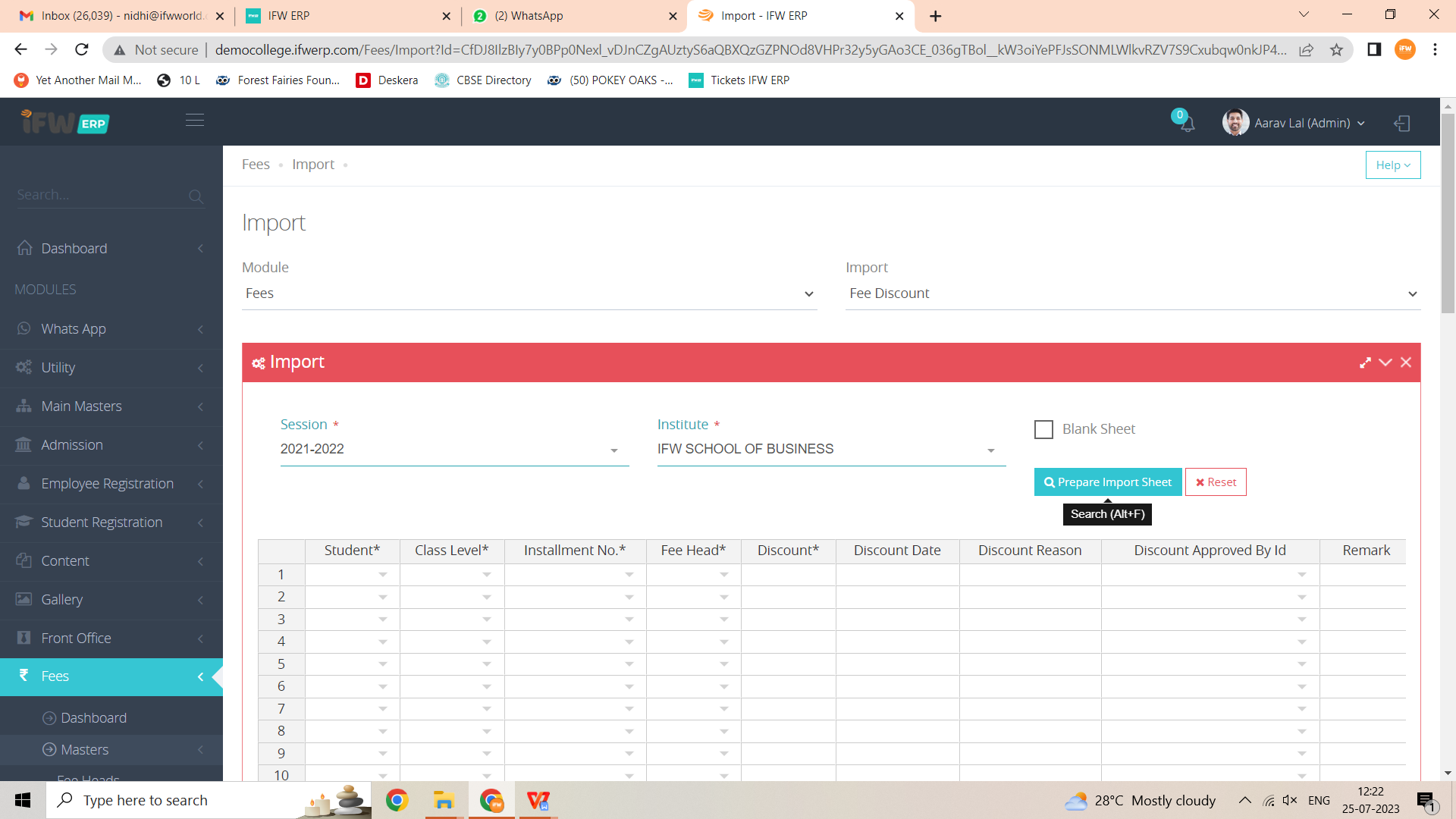
3) Enter data in the sheet as indicated below:
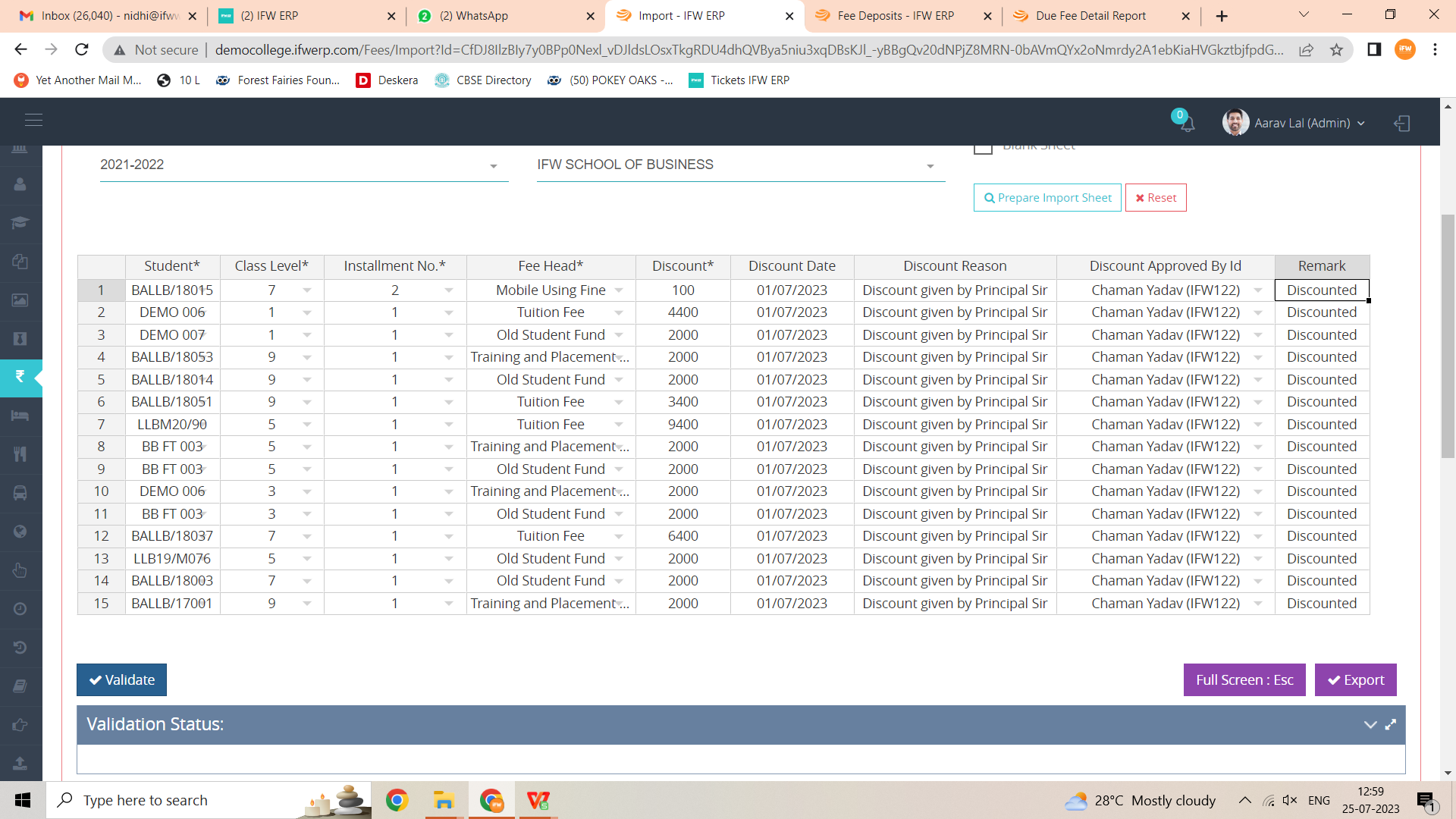
4) Validate and Import.

Data should be imported carefully by session, and the target session should have the Students promoted into it.
5) Sample sheet for Import has been attached with this artical.