How to create Classes for College / University?
Step 1: Check if the Course is created or not. if not follow steps mentioned in below article:
Step 2

1) Add New.
2) Select Campus, Institute and Course name for which classes have to be added.
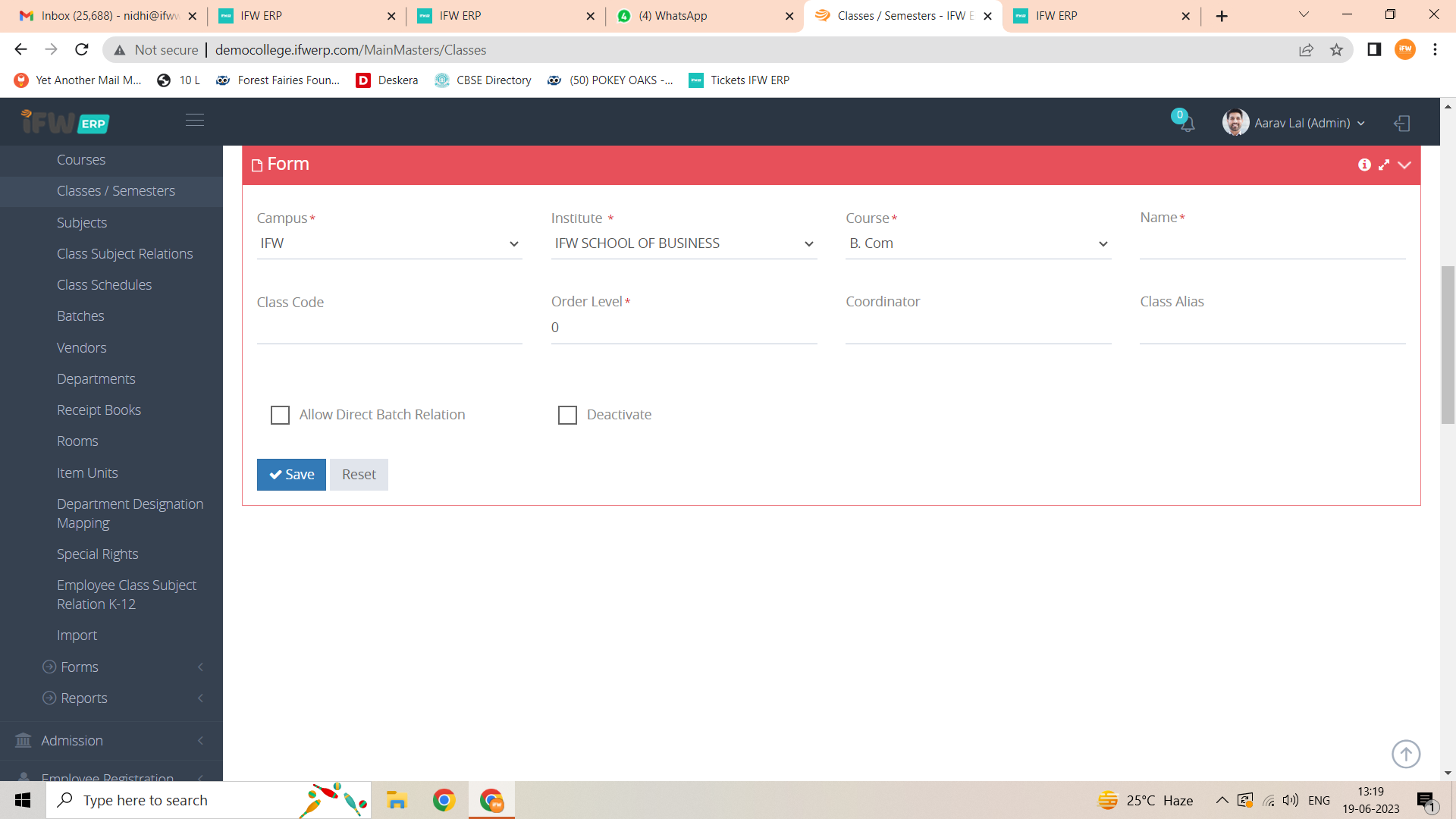
2) Select Campus, Institute and Course name for which classes have to be added.
3) Mention name of the Class under the field "Name" and Class code (Class Code can be same as Class name).
4) Write order level for the class being added.
Order level will be mentioned in the sequence of how the classes will progress from lower class to higher class. For Example: For B. Com yearly course, 1st Year in Yearly course will have order level 1, Second year will have order level 2 and so on. Different sections will not be taken into counting here. Even if the institute has 4 sections for B.Com in all classes, a uniquely named class will be created 4 times on each level (B.Com 1st A, B.Com 1st B and so on.)
5) SAVE.
PFB the sample data:
