How to sell Admission Forms / Prospectus using Admission Module?
1) Create Receipt Book for Form Sales

Main Masters> Receipt Books
Either, create a new Receipt book for Prospectus form Sales as shown in the image below
OR
If you need to continue the entries in an existing receipt book, select "Prospectus Sale" under Receipt for field.
SAVE
2) Create Form / Prospectus series

Admission > Masters > Prospectus
A) Select Session for which forms are being created
B) Form or Prospectus under Type (This is only nomenclature for ERP, Both are treated the same)
C) Enter Name of the form
D) Input Serial Number From and To ( Numerical Input Only)
E) Enter Amount
F) Select Institute/s, Course/s and Classes accordingly. (Please note If you charge different amounts as per course and class, different form names and series need to be created)
G) SAVE
3) Sell Form / Prospectus

Admission > Masters > Enquiries
A) Add New
B) Choose Prospectus Sale under Enquiry Type. ( Any previous Course enquiry or Telephonic Enquiry can be later converted to Prospectus Sale enquiry when required, by selecting that enquiry from the list and changing the entry from dropdown)
C) Fill required details of Admission Seeker.
C) Fill required details of Admission Seeker.
D) Prospectus Details have to be filled as shown in image 3.2. Receipt number will be Auto populated.
E) SAVE
Image 3.1
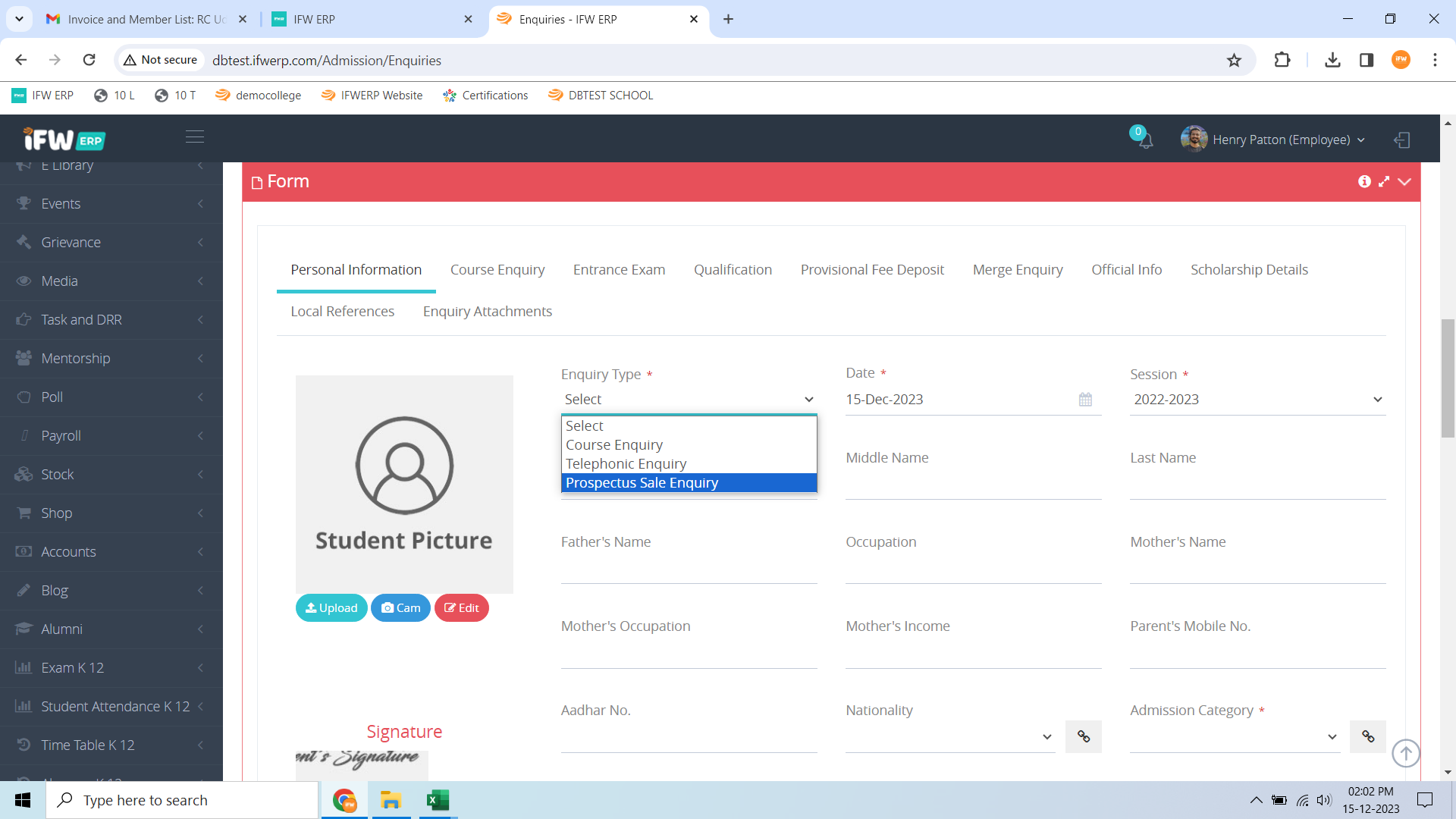
E) SAVE
Image 3.1
Image 3.2