How to send Due fee message using ERP ?
Users can send Due Fees messages to Students / Parents using ERP.
It can be done in the following manner.
1) Go To

Dynamic Report > Fees
2) From Report dropdown, select Due fee Report
3) Select Session, Campus and Institute. Click on Search.
4) A list will be populated below. It will show total due till date of each session. If a student has dues across multiple sessions, the name will be displayed accordingly. Same will happen if student has dues in different companies.
5) User can use SMS , Mail or WhatsApp as per the gateway integrated on the Institutes' end.

Please note
The Template for SMS has to be pre approved through DLT. Mail and WhatsApp do not have any such limitations.
The Template for SMS has to be pre approved through DLT. Mail and WhatsApp do not have any such limitations.
6) Select all / desired students from the list.
7) Choose the desired method of communication.
8) Select Receiver ; Whether Message will be sent to Student (number saved in WhatsApp contact number in Student Registration) , Parent (number saved in Parent Mobile number in Student Registration) or Both.
9) Select Gateway. (There can be more than 1 depending on the institute)
10) Select Template or Paste template in Content field.
11) Check on Send SMS / Send Email / Send WhatsApp Checkbox as the case may be.
12) Click on the BLUE Send button at the bottom.
13) Check details on SMS Panel / Sent Mail / WhatsApp Panel if required.
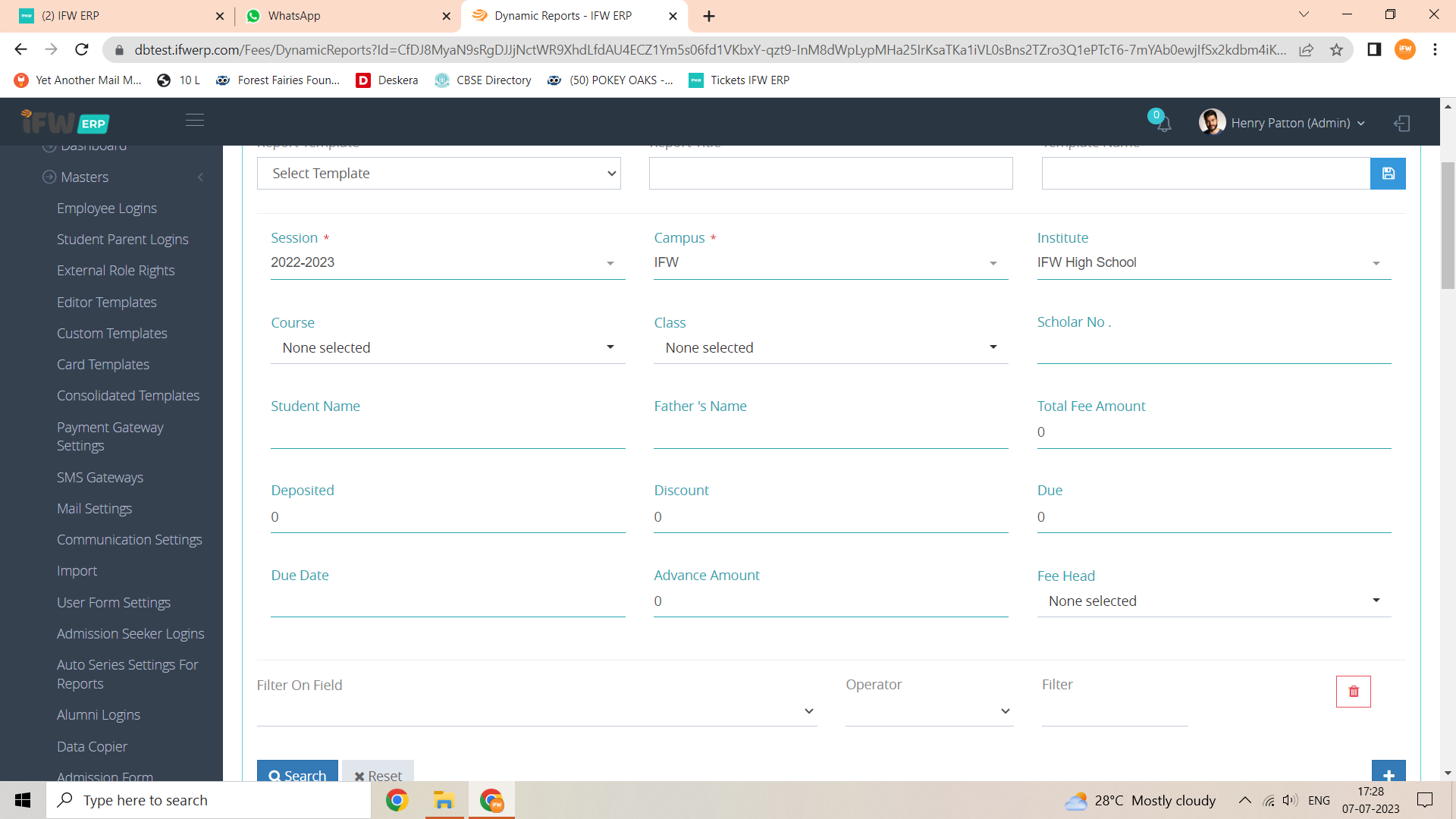
8) Select Receiver ; Whether Message will be sent to Student (number saved in WhatsApp contact number in Student Registration) , Parent (number saved in Parent Mobile number in Student Registration) or Both.
9) Select Gateway. (There can be more than 1 depending on the institute)
10) Select Template or Paste template in Content field.
11) Check on Send SMS / Send Email / Send WhatsApp Checkbox as the case may be.
12) Click on the BLUE Send button at the bottom.
13) Check details on SMS Panel / Sent Mail / WhatsApp Panel if required.
Some sample templates are given below and user can copy the same as their template.

(Please do not make any changes to text given in brackets.)

Dear Parent,
The fee for your ward {[StudentName]}, Scholar Number {[ScholarNo]} for the session {[Session]} is due amounting {[Due]} as on {[Due_Date]}.
Please clear your dues through the Institute's ERP system shared with you earlier or at the fee counter.
Regards,
{[CollegeName]}

Dear {[StudentName]},
Your Fee for the session {[Session]} is due amounting {[Due]} as on {[Due_Date]}.
Please clear your dues through the Institute's ERP system shared with you earlier or at the fee counter.
Regards,
{[CollegeName]}
Resultant Messages sent